When working with URLs in PowerShell, especially when making API calls, it’s crucial to properly encode certain characters to ensure they’re correctly interpreted. One powerful method for this is
[uri]::EscapeDataString(). Let’s dive into what this does and why it’s important.
What is URL Encoding?
URL encoding replaces unsafe ASCII characters with a “%” followed by two hexadecimal digits. This process is also known as percent-encoding. It’s necessary because certain characters have special meaning in URLs, and encoding them ensures they’re treated as part of the data, not as URL syntax.Using [uri]::EscapeDataString() in PowerShell
PowerShell provides a straightforward way to perform URL encoding using the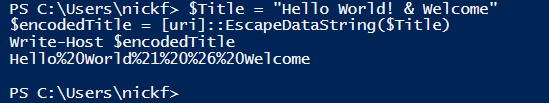
Why is this Important?
- API Calls: When making API calls, especially when passing parameters in the URL, encoding ensures that special characters don’t interfere with the URL structure.
- Data Integrity: It prevents data from being misinterpreted or truncated when sent over HTTP.
- Security: Proper encoding can help prevent certain types of injection attacks.
Real-World Example
In a recent project, I used this method to encode a title for a PasswordState API call:
$Title = "Service Request #12345"
$encodedTitle = [uri]::EscapeDataString($Title)
$uri = "https://api.example.com/passwords/?Title=$encodedTitle"This ensures that the space and special character (#) in the title are properly encoded in the API URL.
Conclusion
URL encoding is a small but crucial step in many PowerShell scripts that interact with web services.
The [uri]::EscapeDataString() method provides a reliable way to handle this encoding, ensuring your data is correctly transmitted and interpreted.
Remember, while PowerShell makes this process simple, understanding what’s happening behind the scenes can help you debug issues and write more robust code.
